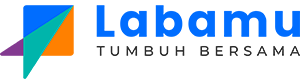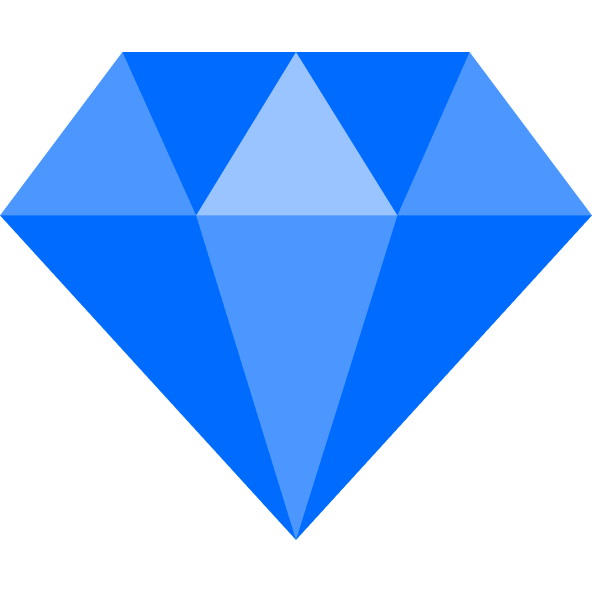Beware of Fake QRIS Payment Proofs — Here's How to Verify Their Authenticity!
July 24, 2025
Bisnis, qris
Share This Article

As a seller, you may often receive payments through the Quick Response Code Indonesian Standard, commonly known as QRIS. While it does simplify the transaction process, it's important to stay alert for fake QRIS payment proofs.
This type of scam can be very harmful. You might think a customer has successfully made a payment via QRIS, when in fact, they’re showing a doctored or fake payment receipt. That means you could end up delivering products or services without actually receiving any payment.
To learn more about this QRIS payment scam — and how to avoid falling victim to it — make sure to read this article all the way through.
Fake QRIS Payment Proof
While QRIS makes the payment process much faster and more convenient, it also comes with potential risks. For buyers, one of the scams involves fake QRIS codes that redirect payments to a scammer’s account—meaning the money ends up in the wrong hands.
On the seller’s side, a common scam is the use of old QRIS payment screenshots as fake proof of payment. Instead of making a real transaction, the scammer shows a previous or edited QRIS receipt to make it look like they’ve paid.
In reality, no money is transferred to your account because the payment proof is fake. This can lead to real financial losses for your business—especially if the fake transaction involves a large amount.
These cases are becoming increasingly common, especially among businesses using static QRIS codes. This scam can be quite effective if sellers aren’t thorough in verifying payments—especially during busy hours when multiple customers are making payments at once, which can create confusion.
How to Avoid Receiving Fake QRIS Payment Proofs
To protect yourself from QRIS payment fraud, here are several steps you can take to avoid being deceived:
1. Always Check Payment Notifications to Avoid Fake QRIS Proofs
After making a payment using QRIS, customers usually show their payment proof. As a seller, you shouldn’t immediately trust the screenshot, as it could be a reused or manipulated image. QR screenshots are easy to edit, and scammers take advantage of that.
It’s not about distrusting your customers—especially loyal ones—but more about being cautious and professional. If a customer feels uneasy when you ask to verify the transaction, politely explain that it's for everyone’s benefit and protection.
Always double-check to make sure the payment has actually been received. A legitimate transaction will automatically appear in your system or app notification.
2. Match the Sender's Name and Payment Amount
After the customer claims to have paid via QRIS, kindly ask for their account name and the total amount they transferred.
If the customer is genuine, they shouldn’t mind sharing this. You can then match the information they give with the details shown in your payment app.
By confirming this, you reduce the risk of being tricked by fake QRIS proofs—scammers often show random or reused screenshots without verifying the details.
If anything feels off or the information doesn’t match, you have every right to reject the transaction.
3. Use Sound or Vibration Notifications
Many payment apps today offer sound or vibration alerts when a transaction is successfully made. Enabling this feature can be incredibly helpful—especially during busy hours when you're serving many customers at once.
Not only is it useful for you as a seller, but it also benefits the buyer—they get real-time confirmation of how much they’ve paid. In short, it’s a win-win solution for both sides.
4. Don’t Rush When Handling Payments
Seeing long lines of customers waiting at the cashier can make you feel rushed. This often leads to less attention to detail when verifying payment proofs.
If you’re in a hurry, you might not even check the payment status properly, which gives scammers a perfect opportunity to trick you.
No matter how busy it gets, stay calm and always confirm payment notifications before releasing any product or service.
5. Use the QRIS Validation Feature from Labamu
If you're a Labamu user, you're in luck! Labamu now offers a QRIS Validation feature that helps you easily verify whether a QRIS payment proof is real or fake.
Here’s how to use it:
Open the Static QRIS feature in the Labamu app and select “Check New Transaction.”
Take a photo of the payment proof and enter the transaction details.
Labamu, integrated with Bank Nobu, will automatically verify whether the proof is valid.
With this feature, you can sell with confidence—no more stress over QRIS payment fraud.And the best part? It's free to use in the Labamu app. Download Labamu now for free on the App Store or Google Play.