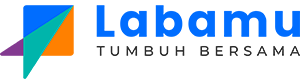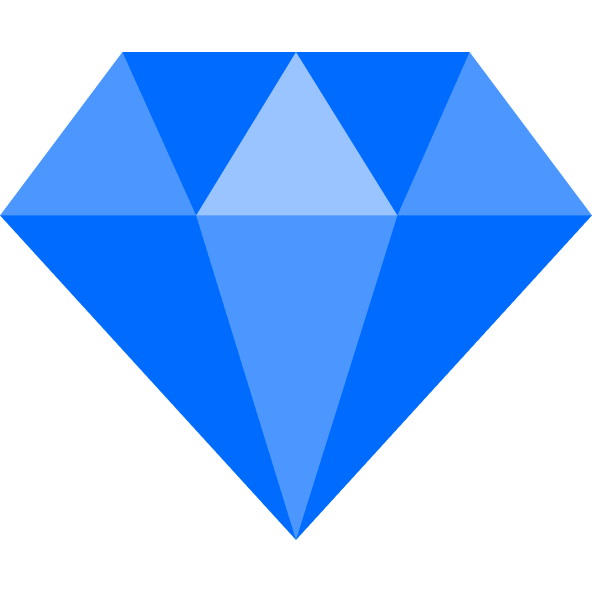Easier Customer Order Processing with the Order Management Feature on Labamu
April 2, 2025
fitur
Share This Article

While fulfilling customer orders may seem easy, once your business grows, relying on a manual system may no longer be sustainable. This is when your business starts to need an Order Management System (OMS).
An OMS helps you process more orders, track available inventory, analyze and report on best-selling products, and reorder stock before it sells out.
At Labamu, there's also an Order Management feature that can help you do all of that. But before using it, make sure you understand what order management is — from its functions and benefits to how to choose the most effective features.
Everything will be explained in this article, so be sure to read it through to the end!
Definition of Order Management
Order management is the process of tracking orders from start to finish, as well as managing the people, processes, and data connected to those orders.
From that definition, an Order Management System (OMS) is a digital solution for managing orders that tracks all information and processes — including order entry, inventory management, fulfillment, and after-sales service.
An OMS provides visibility for both businesses and customers. As a business owner, it gives you near real-time insights into inventory levels, while customers can check when their orders will arrive.
Signs You Need an Order Management System
Before deciding to use an order management system, it’s important to make sure the tool is worth your time and investment. Here are six clear signs that you truly need an Order Management System (OMS):
Struggling to Process More Than 10 Orders a Day
Handling Orders from Multiple Channels, You're managing sales from various platforms like e-commerce websites, marketplaces, and physical stores.
Fulfilling Orders with Multiple Suppliers or 3PL Partners
Making Critical Mistakes Errors like sending the wrong product or shipping to the wrong address are starting to happen too often.
Order Fulfillment Takes Days Instead of Hours
Deliveries are delayed because manual processes slow down order completion.
You have no clear insights or reports on how your order process is performing.
Also Read: The Meaning of Repeat Orders in Business and How to Encourage Them
How Does It Work?
Here are the four main stages of the order management cycle:
Order is Received. Customers from various locations can place orders at any time and proceed with payment.
Order is Processed. Order information is forwarded and processing begins. Once the items are picked or prepared, they are packed using appropriate materials and sizes, then made ready for shipment.
Order is Reconciled. Before shipping, the order is recorded in the accounts receivable ledger, and a receipt is sent to the buyer.
Order is Shipped. When dispatched, each order is assigned a tracking number which is shared with the customer to monitor the delivery status.
Benefits of Having an Order Management System (OMS)
Benefits of Using an Order Management System for Your Business.
Faster Order Fulfillment and DeliveryThe longer it takes to fulfill and ship an order, the longer it takes to reach the customer — and customers expect fast delivery.An order management system simplifies the picking and packing process by checking available stock, sending order details directly to the fulfillment center, and providing real-time updates to customers.
Reduced Operational CostsOrder management lowers operational expenses by streamlining and automating workflows while also identifying sales trends. This means fewer product returns and less time spent correcting order errors.
Prevents Overstocks and StockoutsMaintaining accurate inventory levels requires careful balance. Overstocking ties up cash in unsold products, while stockouts risk losing potential customers to competitors.OMS helps manage stock efficiently to meet demand without excess.
Minimizes Order Fulfillment ErrorsHuman error is a common cause of fulfillment issues in manual systems. Sending the wrong product can lead to customer dissatisfaction and logistical headaches.An OMS reduces these errors by automating and syncing the fulfillment process.
Enables Accurate Inventory ForecastingOMS not only tracks current orders but also helps identify sales patterns and trends, allowing you to forecast inventory needs more accurately.
Access Your Business Anytime, AnywhereAn OMS allows you to monitor and manage your business from anywhere using a phone, laptop, or computer.Customers can also shop and track their orders anytime, from any location.
Improves Customer ServiceCustomers benefit from real-time automatic updates, so they always know the status of their orders.Overall, this leads to better customer service and a smoother shopping experience.
Also Read: Struggling with Cash Flow During Eid? Solve It with Same-Day Settlement and 0% MDR Features on the Labamu App!
Start Using the Order Management Feature on Labamu!
If you’re interested in using order management, choose an app that offers the best Order Management features — like Labamu.Not only will it allow your customers to easily place orders directly from their smartphones, but you'll also get an integrated system to check, receive, process, and complete orders all from one app.
Here are the advantages of Labamu’s Order Management feature:
Real-Time NotificationsInstantly receive alerts whenever a new order comes in. This speeds up your service and boosts customer satisfaction.
Online or Offline Payment OptionsThis feature gives your customers the flexibility to choose their preferred payment method — via bank transfer, QRIS, virtual account from their phone, or direct payment at the cashier.
Sales HistoryWith a complete sales history, you can easily identify which items are underperforming and which are customer favorites.
How to Accept Online Orders with Order Management
When using the Order Management feature in Labamu, here’s how you can accept online orders:
Click “Manage Orders” under the “Business” menu.
Select the order you want to process.
Check the availability of the menu item or product ordered by the customer.
Accept payment if it hasn’t been made yet.
Click “Order Completed” once the payment is confirmed.
That’s a quick overview of how to use order management, now available in the Labamu app.Download it now on Google Play or the App Store to make processing customer orders easier than ever!